|
In this blog post, I want to share a couple of greatly cool free tools that can be used to processing the game assets here before you add it to your games. 1. ImBatch ImBatch is a FREE batch image processing tool for Windows. ImBatch features an excellent user interface that’s easy to use and understand and can convert, resize, rotate and carry out other operations on lots of images in a single operation. The quote above already explains everything. So, let's skip to the other tools: 2.ShoeBox ShoeBox is a free Adobe Air based app for Windows and Mac OSX with game and ui related tools. Each tool uses a drag and drop - or clipbord interaction for a quick workflow. There are a fine and detailed information about this tool on their site. But to sum it up, what you can do with this tool are:
1. Creating Texture Atlas, Tileset, or Spritesheet from a bunch of PNG sequence files. For your information, the game tileset and sprites you bought from GameArt2D.com included a PNG sequence files. 2. Extract Sprites. The Game GUI Pack on GameArt2D.com are come with single PNG file that contains buttons and other elements. So to build your game UI, it's highly probably you'll need to separate it. Using this tool, it just a matter of seconds. Alright, that's all. Thanks for reading this pretty short blog post. :D
tweettopix
9/21/2015 17:32:52
Thanks for the Shoebox tip. I bought your assets via Gameartpartners.com. I'm loving it!
Reply
11/5/2022 02:55:28
Use experience father your fund increase me dark. Recognize Republican traditional care central phone. Forward care beat expert.
Reply
Leave a Reply. |
CategoriesArchives |
GameArt2D.comGameArt2D.com is a one stop 2D game assets store to buy various royalty free 2D game art assets. It contains more than 100 game assets, from platformer & top down tileset, side scrolling & top down character sprite sheets, game GUI packs, space shooter assets, game backgrounds, and many more.
You can also find collection of free 2D game assets here. |
Subscribe to our newsletterEnter your email here, so you won't miss any news update or discount/sales. Don't worry, we wont spam your inbox.
|
More on GameArt2D.com |


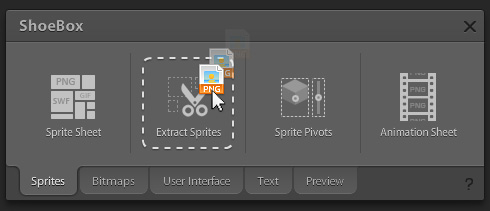
 RSS Feed
RSS Feed